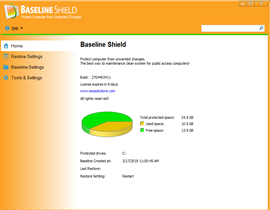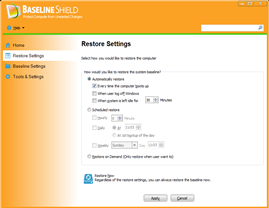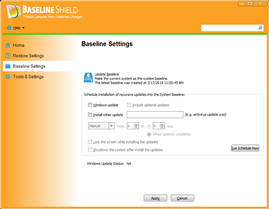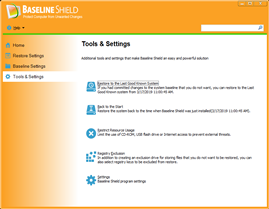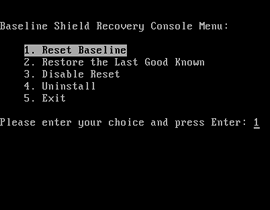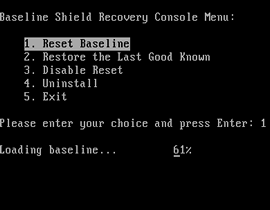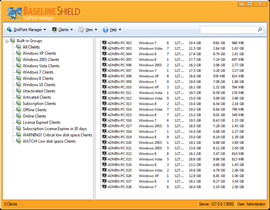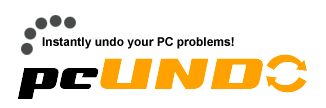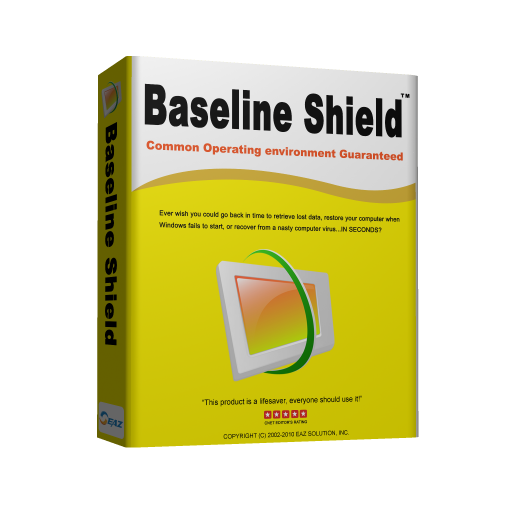Baseline Shield - Protect Computer from Unwanted Changes
What is Baseline Shield?
Baseline Shield protects computer from unwanted changes. Regardless of what user have done to a computer: including erasing files, installing software, downloading programs or deliberately tampering with Windows registry settings, Baseline Shield will reset the computer to its pristine baseline condition during restart, making the computer perfectly configured and ready for the next user. Restore from time machine.
Who can use Baseline Shield?
Baseline Shield is designed for organizations that demand optimal availability and functionality of their public access computers. IT administrators can use Baseline Shield to significantly reduce workstation maintenance in the following environments: Computer classroom, Libraries, Hotels, Internet Cafes, Kiosks or any other public access PCs.
Baseline Shield Benefits
Reduce public access computer maintenance by up to 90%.
Reduce Total Cost of Ownership of an organization’s assets by minimizing computer maintenance, administration time, and troubleshooting.
Reduce re-imaging of computers.
Eliminate downtime or “out of order” signs at user computers.
Eliminate restriction policies, maximize resource usage.
Simplify computer maintenance process and environment.
Enforce consistent configurations.
Prevent identify thief and key board logging.
Why Baseline Shield?
1. Baseline Shield does not require hidden partition or reserved disk space to install.
2. Baseline Shield takes very little system resource.
3. Baseline shield provides absolute desktop integrity from any known or unknown software threats.
4. Baseline Shield is fast. It can update the baseline regardless of the hard disk size and system size in less than 5 seconds without interrupting your work in process.
5. Baseline Shield is flexible, you can make wanted changes to the system such as install new software, Windows Update or Antivirus updates without “disable, update, re-enable” steps.
6. Baseline Shield is selective. You can configure Baseline Shield to restore system on reboot, logoff , every hour, every day, 1st boot up of the day or every week.
7. Baseline Shield can be configured to be completely invisible from end users.
8. Baseline Shield comes with deployment utility for easy and fast deployment.
9. Baseline Shield comes with a FREE remote network management console (EndPoint Manager) that lets you to organize and remotely manage client workstations in a graphical console across the network.
10. Baseline Shield is simply the most robust and flexible reboot and restore solution in the market, supporting both 32 and 64 bit of Windows XP, Windows Vista, Windows 7, Windows 8.x and Windows 10 (MBR or GPT disk; Legacy or UEFI BIOS). …and most importantly we match and beat any competitor’s price!
Any Problem Feel Free to Contact Us Click Here
Screenshots