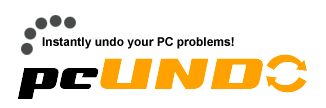Frequently Asked Questions
Is your online transactions secure?
Absolutely. We use a merchant service that services thousands of companies for online transactions.
What is your refund policy?
All the products we sell have full-featured trial version available for download on this web site, we encourage you to try it before you buy it. In addition we provide full refund of your purchase within 15 days IF THE LICENSE PROVIDED FOR YOUR PURCHASE HAS NOT BEEN USED TO ACTIVATE AN INSTALLATION. If the license has already been used to activate the software, NO REQUEST FOR REFUND WILL BE ACCEPTED! (Please understand the reason we are doing this. We had a customer who buys a license, activates the license on a computer and then refunds the license next day for 8 times!)
What is the license maintenance for?
License maintenance is an optional, add-on service to the license you purchase. License Maintenance gives you free software upgrades and level one developer-access support in addition to other product related services. The cost of license maintenance is 18% of the license cost.
I ordered an Eazy Fix license from your web site two days ago, where is my license?
An email containing license information for your order should be sent to the email address you provided for the order within 24 hours of the order. If you do not see the email message in your inbox, PLEASE CHECK YOUR EMAIL’S SPAM FOLDER, as we have seen many times before, the email message could have been moved to the spam folder by your email server.
What is your license update and upgrade policies?
If you purchased a perpetual license, e.g. Eazy Fix v9.1 perpetual license, you get to keep the v9.1 license for as long as your want to.
Update, such as from v9.1 to v9.5, is free. Updates usually includes bug fixes and minor feature enhancements.
Upgrade, such as from v9.3 to v10.0, is not free. Upgrade includes new features and major changes of the software. The cost of an upgrade license is 30% of a regular license, e.g. if a v10 license is $50, the upgrade cost is $15.00. If you have license maintenance, upgrade is free.
The license maintenance is an optional, annual subscription based service. It provides free upgrades, developer support, beta release, phone support…and other support related services. The cost of license maintenance is 18% of license cost, e.g. if v10 is $50 per license, the maintenance cost is $9.00 per license.
If you purchased a subscription license, update and upgrade are free while the subscription is active and you do not need to purchase License Maintenance for subscription license.
Eazy Fix - Windows Time Machine
What is Eazy Fix?
Eazy Fix is a Windows Time Machine. It can instantly undo Windows computer problems by reverting the computer back to last hour, yesterday, last week or last month.
How does Eazy Fix work?
The core of Eazy Fix is a harddisk snapshot technology. A snapshot is WYSIWYG(What You See Is What You Get). You can recover files from snapshots and rollback system to snapshots.
What is a snapshot?
Practically speaking, a snapshot is a “picture” of PC at a given time. A snapshot contains 100% of system, programs, settings and user data. Technically speaking, a snapshot is a map of the hard drive’s sectors and the map’s indexing system based on very complicated drive mapping algorithms.
How long does Eazy Fix take to create a snapshot or rollback to a snapshot?
A few seconds.
How much disk space do I need to create a snapshot?
Very little. A snapshot is only a table recording all the data on the hard drive at the time of the snapshot, not actual backup of files on the hard drive.
Can I take a snapshot every time I turn on the PC?
Yes, you can create a “snapshot @ restart” schedule to take new snapshots during reboots.
Can I take a snapshot before I setup a new program?
Yes, you can create an event-based snapshot schedule. You can define any event to trigger a new snapshot.
Can I use Eazy Fix to recover my PC if the Windows O.S. fails to load?
Yes.
What kind of problem can Eazy Fix solve?
Any kind of software problems. As long as it’s a software problem and as long as you have a good snapshot, you can always fix the computer’s problem in a few seconds.
Can I save Eazy Fix snapshots to external drives?
No. Eazy Fix snapshots are not backup of files. It is a map of sectors used by snapshots. Export the map to an external disk and import it later or to another drive has no meaning.
How is Eazy Fix different from the System Restore of Windows?
Windows System Restore only provides rollback for the Windows’s system file and registry. Eazy Fix provides rollback for the entire drive including Windows OS, third party applications, system settings, Windows registry and data. Windows System Restore only works in Windows OS, it’s no help if Windows fails. Eazy Fix still works even if Windows O.S. fails to start-up.
How is Eazy Fix different from backup software?
Eazy Fix does not backup files, therefore it does not require a lot of space or extra devices to run. In addition Eazy Fix can recover files and system in seconds. Eazy Fix can also recover the system when Windows OS fails to start up. Backup software cannot do these.
If I don’t like the snapshot I restored to, can I go back?
Yes, you can go back and forth between snapshots.
Baseline Shield - Protect Computer from Unwanted Changes
What is Baseline Shield?
Baseline Shield protects computer from unwanted changes. Regardless of what user have done to a computer: including erasing files, installing software, downloading programs or deliberately tampering with Windows registry settings, Baseline Shield will reset the computer to its pristine baseline condition during restart, making the computer perfectly configured and ready for the next user.
What’s the difference between Eazy Fix and Baseline Shield?
Eazy Fix and Baseline Shield are different products designed for different purpose and marketed to different users. Eazy Fix is a Windows time machine software for general purpose Windows recovery, its target audience is every Windows Baseline Shield is a desktop protecton and instant restore software, its target audiences are schools computer labs, Internet Cafes where people share computers.
How does Baseline Shield work?
Baseline Shield restores computer workstations to its baseline discarding any changes made to the system upon restart. The baseline can be updated after installing new software or applying system updates.
How long does it take Baseline Shield to reset the baseline?
A simple reboot.
Can I hide Baseline Shield interface from users?
Yes
What O.S. does Baseline Shield support?
Windows XP/Vista/7/8/10
Who can use Baseline Shield?
Baseline Shield is designed for public access computers such as school computer labs, Internet Cafes, library and hotel business centers, where people share computers.
Does Baseline Shield Support MAC or Linux?
No
What is Baseline Shield Remote Management Console?
Baseline Shield Remote Management Console (RMC) lets network administrators to remotely organize, configure, restore and protect computer workstations protected by Baseline Shield.
Do I need to buy Baseline Shield Remote Management Console?
No, Baseline Shield Remote Management Console is provided FREE with purchase of Baseline Shield.
Can I deploy Baseline Shield in a Symantec Ghost type system deployment image?
Yes
Eazy Image - An Affordable and Reliable Drive Imaging Solution
What is Easy Image?
Eazy Image is an affordable and reliable drive image solution that lets you to create backup images of hard disk or partition in user-friendly Windows interface with just several clicks. Eazy Image protects your valuable data from disasters in the most simple and effective way!
How is Eazy Image different from Eazy Fix?
Eazy Fix is a PC rollback software. Eazy Fix reverts PC back in time to snapshots, the snapshots are not backup of the drives. Because no backup involved, Eazy Fix can rollback computer in seconds. Eazy Image is a drive backup solution, it create backup images for drives or partitions.
How is Eazy Image different from Symantec Ghost?
Easy Image is an cheaper and simpler alternative to Symantec Ghost.
What can Eazy Image do?
1. Backup files and folders without interrupting your work in progress.
2. Backup drives or partitions to image files.
3. Open backup image files as virtual drives for file recovery.
4. Create bootable recovery media.
5. Burn backup images to CD/DVDs.
6. Restore computers from backup images.
7. Validate backup images.
8. Create backup schedules.
9. Clone disks.
What system does Eazy Image support?
Windows 2000/XP/Vista/7/8/10
Can I backup my drives to CD/DVDs with Eazy Image?
Yes, it’s a two steps process. First backup the drives to image files, then burn the image files to CD/DVDs.
Can I use Eazy Image to deploy Windows systems?
Yes
Can I open Eazy Image backup images and extract files from it?
Yes, you can open Eazy Image backup image files as virtual drives to recover files.
How fast can Eazy Image backup a drive?
About 700-800MB per minute.
How to Get Support
- Please send your sales related inquiries to sales@pcundo.com
- Please send your product support related inquiries to support@pcundo.com